2006 Honda Odyssey Navigation Screen Hack
UPDATE: 2008 Honda Odyssey Navigation Screen Hack
I received this information from Brian who was successful in completing this mod on his 2008 Odyssey:
I was able to Hack my new '08 Odyssey Navi with help from your blog and other sources. I used the new DumpNavi "bysin.exe" http://guicide.com/cars/2006civic/nav/hacks/Bysin.zip instead of CEbin.
The '08 has a couple other bmp files you have to modify to match your picture. I had to modify move and match these four files:Just thought I'd leave that bit of information for anyone else trying with an '08.
- Navi_Title.bmp
- Honda_emblem.bmp
- Opening1.bmp
- OpeningBase.bmp
ORIGINAL POST FOLLOWS:
I originally posted my success with modifying the startup splash screen on our 2006 Honda Odyssey navigation system here but I never actually put down all the steps in one place. Until now :0)
My thanks go out to the people at OdyClub and AcruaZine whose threads I followed to get inspired to do this modification. Special thanks to sejong over at OdyClub, who pointed me to the correct file to start with and answered my questions when I ran into problems. I wouldn't have been able to complete this modification without his help.
Your mileage may vary: By posting this here, I am simply describing what I did with my own 2006 Honda Odyssey Touring. This information may not apply to different model trims or years. I can make no guarantees that this will work on other vehicles nor can I guarantee that doing this mod will not turn your navigation system into a brick. If you are unsure how to create a batch file using Notepad and how to use the Command Line prompt on your computer, you may not want to attempt this mod.
Software that I used:
- HVCT - To convert the image to the proper format.
- CEbin - To update the original bin files from the navigation disc. Another program mentioned on the forums dumpnavi didn't work for me. (There is an "Improved DumpNavi" that may work and may be easier to use to update the .bin file but I haven't tried it.)
- A program to burn files to a CD.
Step 1
I copied the 9 bin files from the Honda Navigation DVD (v4.31C) to the hard drive on my computer. Only one actually needs to be modified, but I copied them all anyway.
Step 2
I also copied these four additional files as well:
- A0000_00.MNG
- DCA0.REG
- PRG_INFO.MNG
- UPDATE_APL.exe
I used a paint program to create the picture I wanted to use for the opening splash screen with the following specifications:
- 24-bit BMP format with no more than 256 colors
- Dimensions: 480 x 234
I used the HCVT program to convert my 24-bit bitmap image to the proper format required by the navigation system. It converts a 480x234x24-bit bitmap to a 16-bit bitmap of the required 224,712 bytes. I then renamed this file as Opening1.bmp
Step 5
I used CEbin to replace the old image in the bin file with my new image. To operate CEbin I created a replace.bat file using Notepad with the following text:
image 05Touch2.binStep 6
verbose on
replacefile Opening1.bmp Opening1.bmp
savetofile 05Touch2.new
Using the command prompt, I typed this command:
cebin replace.batThat updates the 05Touch2.bin with the new splash screen file called Opening1.bmp
Step 7
There is now a new file called 05Touch2.new in the directory. I moved the original file (05Touch2.bin) and renamed this new file to 05Touch2.bin
Step 8
I used a CD burning program to copy the updated .bin file plus all the other .bin files as well as the other 4 files (in Step 2) onto a blank CD-R.
Step 9: Out in the garage
I put the key in and started up the nav system. I didn't have the engine running because I was confident the battery would not die.
Step 10: Updating the navigation system
When the nag screen came on, I pressed the MAP/Guide + Cancel + Menu buttons at the same time and held it for about 5 seconds. After a little "beep," this screen appears:
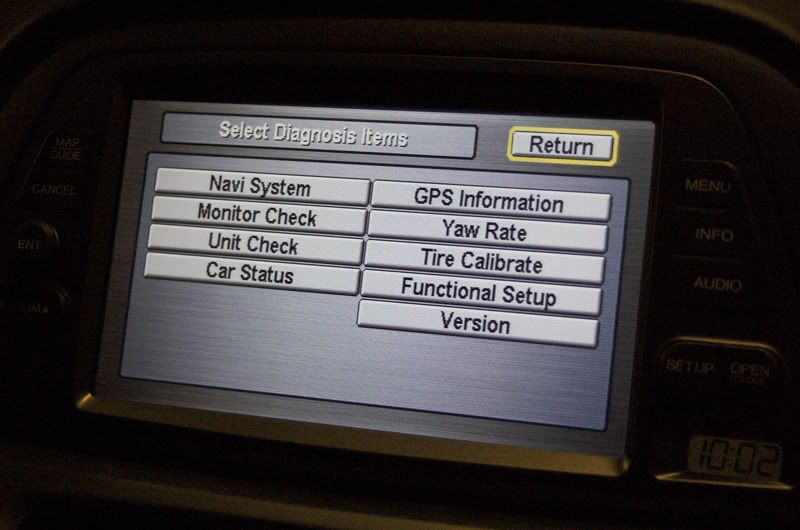
I pressed "Version" and saw this screen:
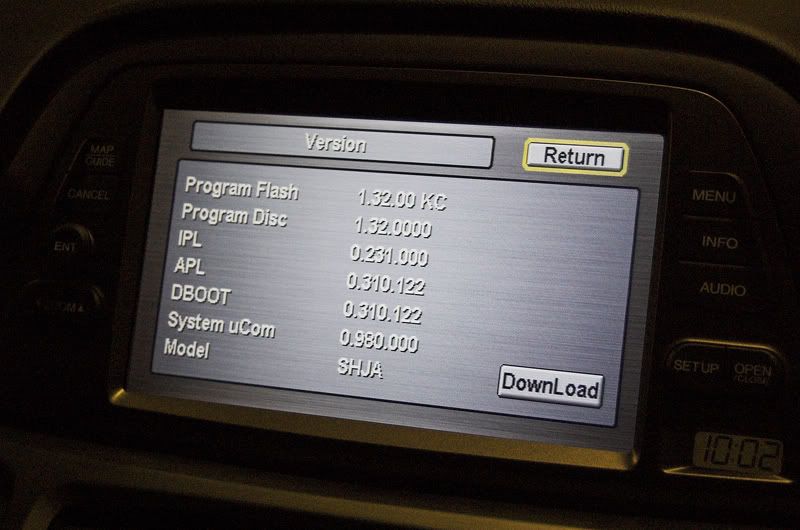
Then I opened the door to the Nav drive (which is under the driver's seat), ejected the disc, and replaced it with my custom burned disc. LEAVING THE DOOR OPEN, the system attempted to read the new disc. I waited until I got this screen:

I press the MAP/Guide + Cancel + Menu buttons again to go back to the Diagnosis screen. I pressed Version again.
Next I pressed Download and saw this screen....
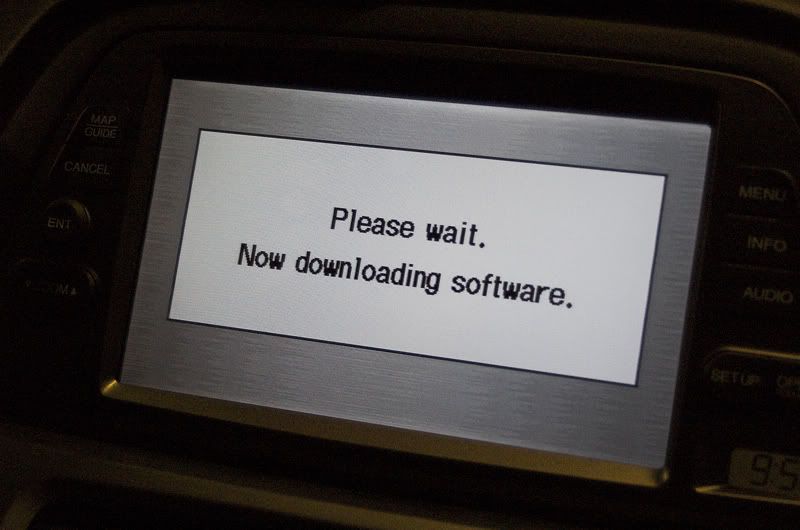
...and then this one after the system recognized the disc:

It took about a minute or two for the progress bar to finish. Once that's done, the system reset and I saw my custom splash screen. After a little while, I got the same error message I got before about the door being open. So I took out the burned CD and put back the original Nav disc.
And that's it!

Any luck getting around the OK screen?
ReplyDeleteThe last that I read was that there was a hack available on the Acura system to bypass the "OK" button on the nag screen. There was some controversy because the hack includes embedded text that credits the hacker and cannot be removed.
ReplyDeleteUnfortunately, the nav system on the Acura is an older version than the one that is used on the Honda Odyssey so it does not work--embedded text or not.
I haven't kept up with the latest threads at Acurazine, so there may be something new, but I've not seen anything about it at OdyClub.
Any chance you might still have the HCVT software? The link is dead. I'm thinking of trying the hack on my 07 Odyssey...
ReplyDeleteI might have it saved on a disc somewhere. Are you on the forums at Odyclub.com?
ReplyDeleteIf so, send me a PM.
I was able to Hack my new '08 Odyssey Navi with help from your blog and other sources, I used the new DumpNavi "bysin.exe" http://guicide.com/cars/2006civic/nav/hacks/Bysin.zip . instead of CEbin, the 08 has a couple other bmp files you have to modify to match your picture. I had to modify move and match these four files Navi_Title.bmp, Honda_emblem.bmp, Opening1.bmp, & OpeningBase.bmp. Just thought I'd leave that bit of information for anyone else trying with an '08. Thanks for your help.
ReplyDeleteI'm glad you were able to get it to work and thank you for the tips for the 2008 model year. I'll update the post to add your information.
ReplyDeleteCould i get a copy of the original Honda splash image?
ReplyDeletesolscud@gmail.com thanks
Unfortunately, I don't have the original Honda image. I didn't bother making a backup since it was on the NAV discs. Sorry.
ReplyDeleteAnyone successful locating Navigation Drive location in 2008 Honda Odyssey DVD/RES. I would like to take a backup of my Navigation DVD, but I have hard time locating the same. As per the manual, it should be under driver seat. But I couldn't find any. Thanks for your help.
ReplyDeleteI'm trying a 2007 Odessey and for some reason i'm unable to extract the .bin or list it. I have vista and i tried cebin and bysin and get errors like "unable to open BIN." Anybody can give me some help here?
ReplyDeleteI dnot know how to do all that stuff, but I do have money... can someone get me a disc? I also think it would be cool to be able ot display the Navi stuff on the rear screen for the passengers to watch, any suggeestions, or takers? email me at
ReplyDeleteifly4swa@hotmail.com
BTW it is also a 2007 Honda Odyssey
ReplyDeleteThanks for the info, this will be fun. While I'm at it, any chance of running a Europe nav DVD in a US 2008 Odyssey Touring? Honda says "no way". I'm betting there's a way...I'm moving to Slovakia in the spring!
ReplyDeleteThank you for posting this.
ReplyDeleteI live in Japan and have a Stream and am trying to hack the DVD region settings so my kids can watch their favorite DVDs (not Japanese...) in the car.
Has anyone been successful in doing this? I would really appreciate tips on how to go about doing this.
emkay, that souds like a good idea, but do you not have a Flip down screen in the back?
ReplyDeleteI still would pay for a hack disc if someone would make it for me. displaying the nav map on the back screen would be cool as well. I would also like the DVD movie to play on the front screen too.
ifly4swa@hotmail.com
Just purchased a 2010 Odyssey Touring with the GPS package. The good news - wife loves the GPS. The bad news - I'm a GPS fanatic (I beta test for several companies), and didn't even consider the possibility that the unit did NOT support Text-to-speech. I mean, c'mon, TTS is available even on $50 GPS units at Best Buy. Does anyone know of a workaround or has anybody installed other Navi software successfully?
ReplyDeleteThis comment has been removed by a blog administrator.
ReplyDeleteThis comment has been removed by a blog administrator.
ReplyDeleteThis comment has been removed by a blog administrator.
ReplyDeleteThis comment has been removed by a blog administrator.
ReplyDeleteGood trick. I'll see if my buddy's incoming 2006 Odyssey project haven't have that navigation screen hack yet.
ReplyDeletei will try this on my 2010 odyssey and see how it goes.. i'm tired of seeing the same earth screen for the past 11 years haha
ReplyDelete